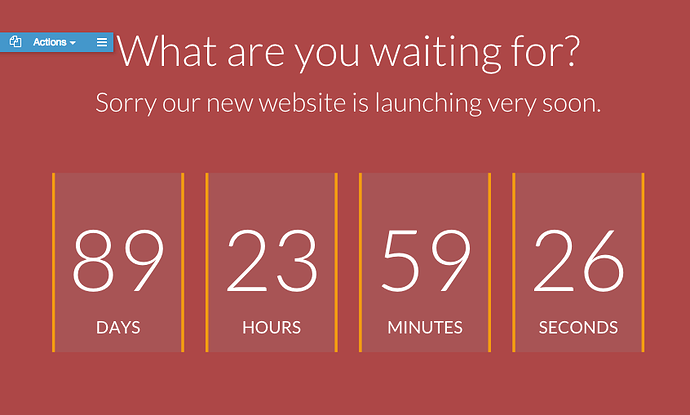Hi @jefferis. I’m still none the wiser as to where you are meeting this problem.
I’m trying to recreate the same situation so I can help but I’m not having this problem. Here’s how it works for me. I open Pinegrow and click New Page then choose Bootstrap Blocks:

**Then I've picked (at random) Promo 2 block and added it to the page:**

**After that I select the block in the tree (personally find it easier to select it this way) and then click on the contextual menu and select Show CSS Rules.**

**Which displays a list of relevant css rules including bg-deepocean rule which I can click on to edit (be sure to select choose):**

Result: Background color successfully changed. Maybe I’ve missed something in how you are doing it but if you could provide more info I’ll have a look at it again.
Rob.