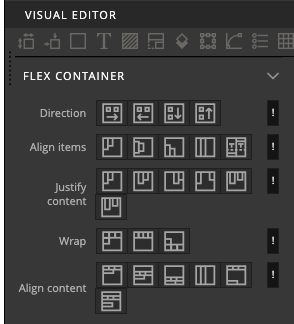Hi @elizad21, welcome to Pinegrow.
As you are constantly changing your page at your end, and the community can’t access it, it’s going to be hard to troubleshoot as to why the layout is not getting rendered as per your expectation.
Pinegrow let’s your build your page visually and help you easily upskill on the underlying frameworks like Bootstrap. But, in terms of how really these framework elements & classes work is a Bootstrap docs thingy.
For example, each of these visual helpers are covered here in the frameworks documentation here - Flex · Bootstrap v5.1
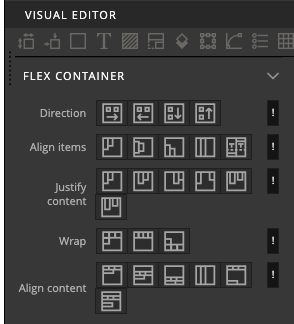
We have all experienced your current situation, layout not getting aligned or stretching as expected, the real solution is in fact the correct usage of the layout, spacing & alignment elements/classes.
Sometimes, it’s worth taking a day break, pick a bootstrap course (I use Udemy) and learn the framework in detail, this has always helped me. Also, referring to official docs are always a must until you get familiar with it.
This is quite unlikely unless you the page in Pinegrow page view & external browser are in different page sizes (or) your external browser is non-chrome. Are you using safari or IE as your external browser?
In the bootstrap docs here Columns · Bootstrap v5.1, you can notice that to vertical align a column within a row, the alignment has to be set on the container of the column which is the row. Remember the column will take the full size of the row, so your might have to set a height for your row to see your column center align vertically.
Haven’t really experienced this sort of bug, are you able to share a video of this, would help the Pinegrow team a lot to fix (if in fact it’s a bug).
Also, note that backups of your page are stored under “_pgbackup” folder at your root, where you can see older versions of your page. Check your settings to confirm you have this enabled, generally it’s enabled by default.
Again, hard to see what’s wrong here. It would be really helpful if you can push your project on github, push changes on a branch and tag your questions against them, so that we can pull your project in Pinegrow at our end, and follow your questions and assist in troubleshooting your design challenges!