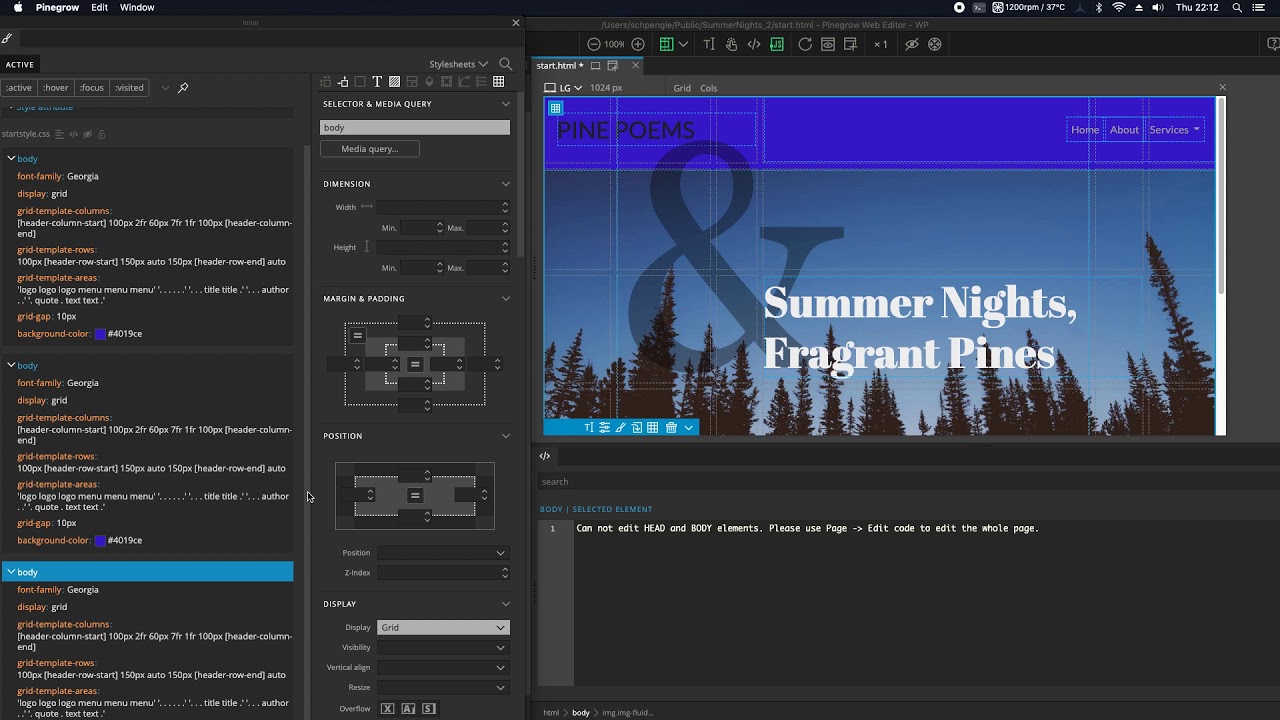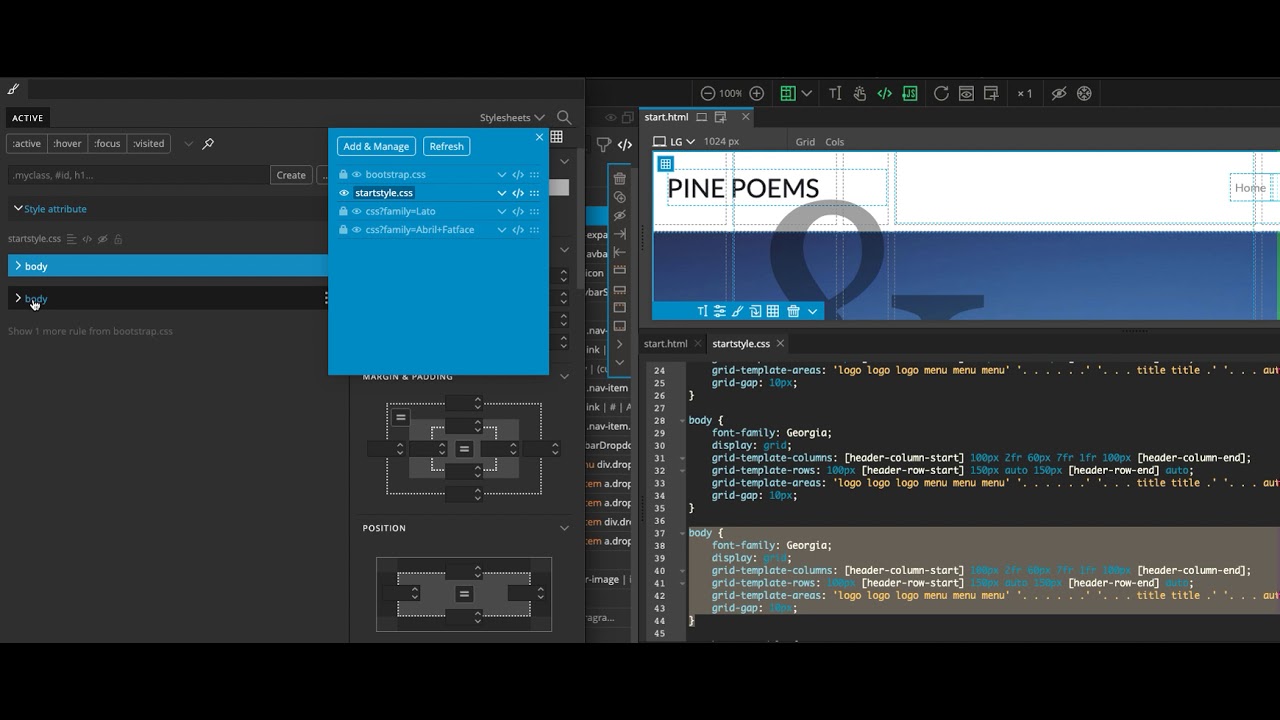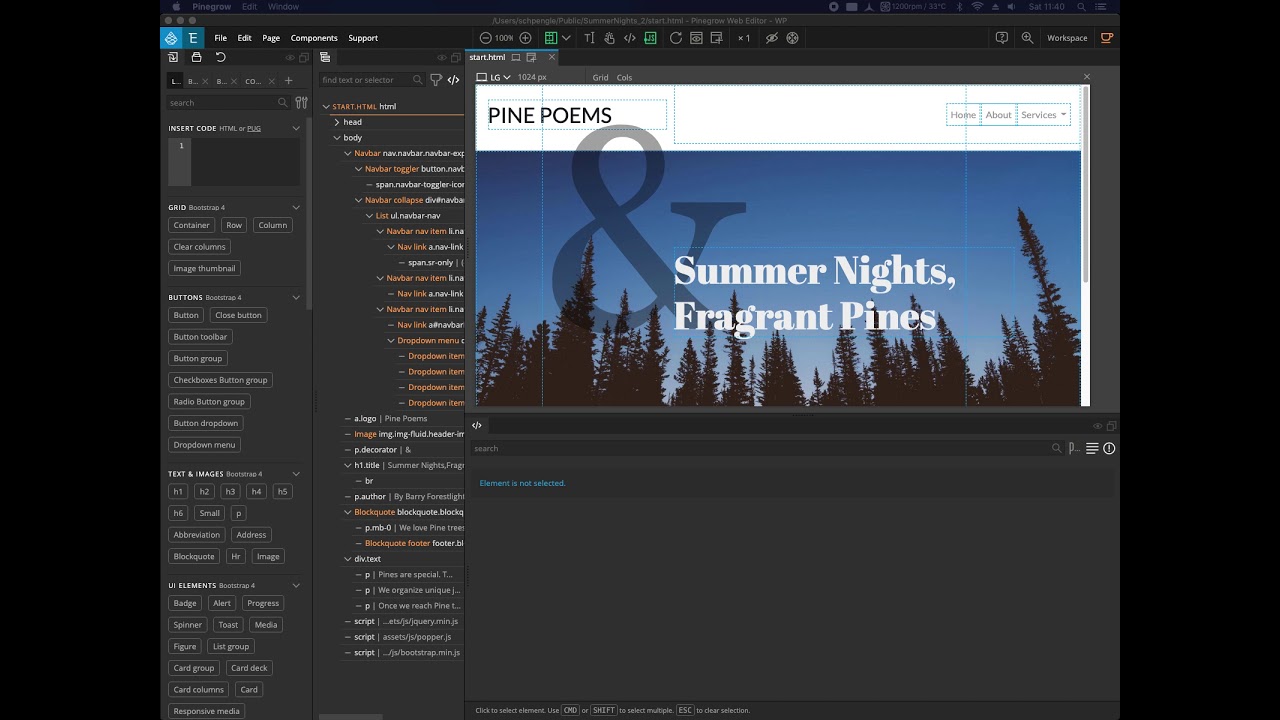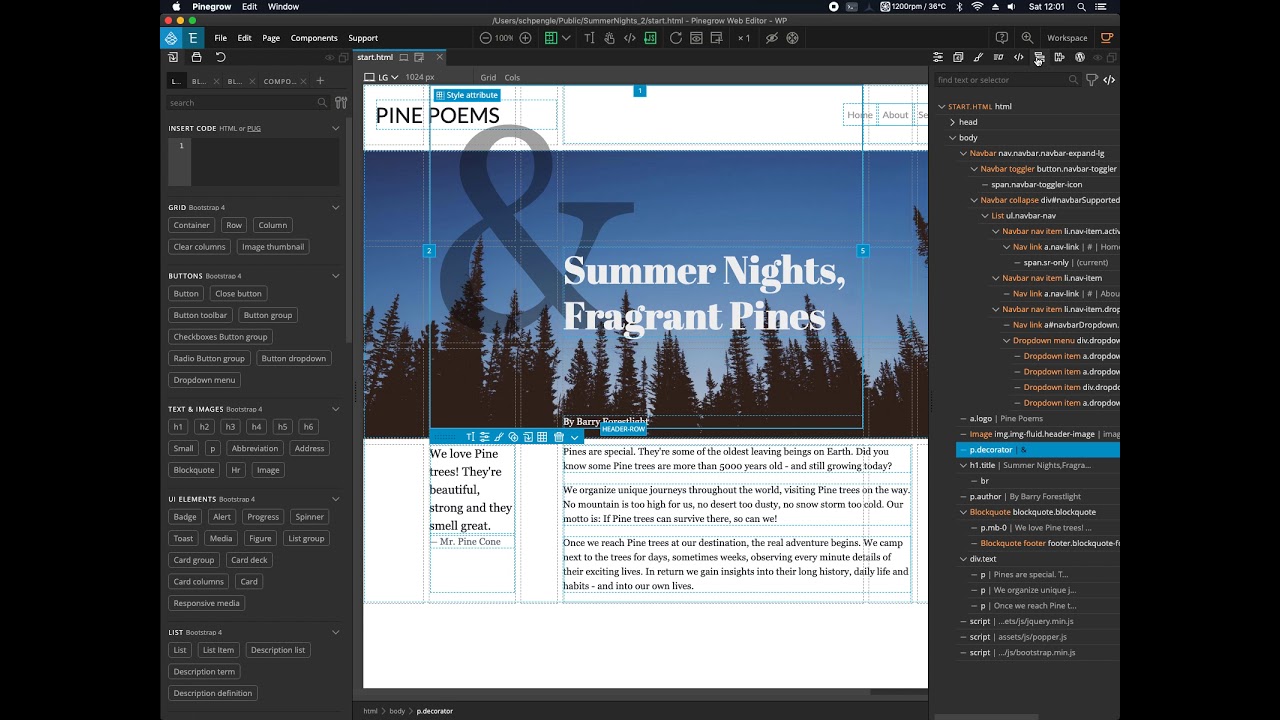Hi, PG 5.991
Mac OS X 10.14.6 (WooHOO!)
following along with the Summer Nights Tutorials 2, Ive hit a bug or two.
6 mins into the video, the body class is duplicated twice via right clicking on the selected body ruleset (in blue), giving 3 body rulesets, the 2nd and 3rd being greyed out (deselected)
er, Nope!
- First of all, I had NO RIGHT click option. It just wasnt there. I clicked windows, docked, undocked panes, nothing worked.
so then I had to restart PG and
LO!
I had a right click option appear.
nice.
SO then I could duplicate the body ruleset twice…but…
It didnt look/work the same for me.
The last two of the 3 identical rulesets weren’t greyed out.
as shown here
whereas in the video (different workspace layout) it looks like this.
Restarted PG> same, no difference, last two remained…er… Ungreyed out.
if thats even a word.
Or am I missing something.
But the missing right click option on body ruleset was odd too.
Finally , as a question, I understand the specificity thing and the Last rule being the winner…
BUT… shouldnt that be the LAST ruleset… as you read down?
The 3rd one? should the previous TWO be greyed out?
Or am I misunderstanding the interface? and useage?
if so, feel free to clarify.
CHeers. ![]()