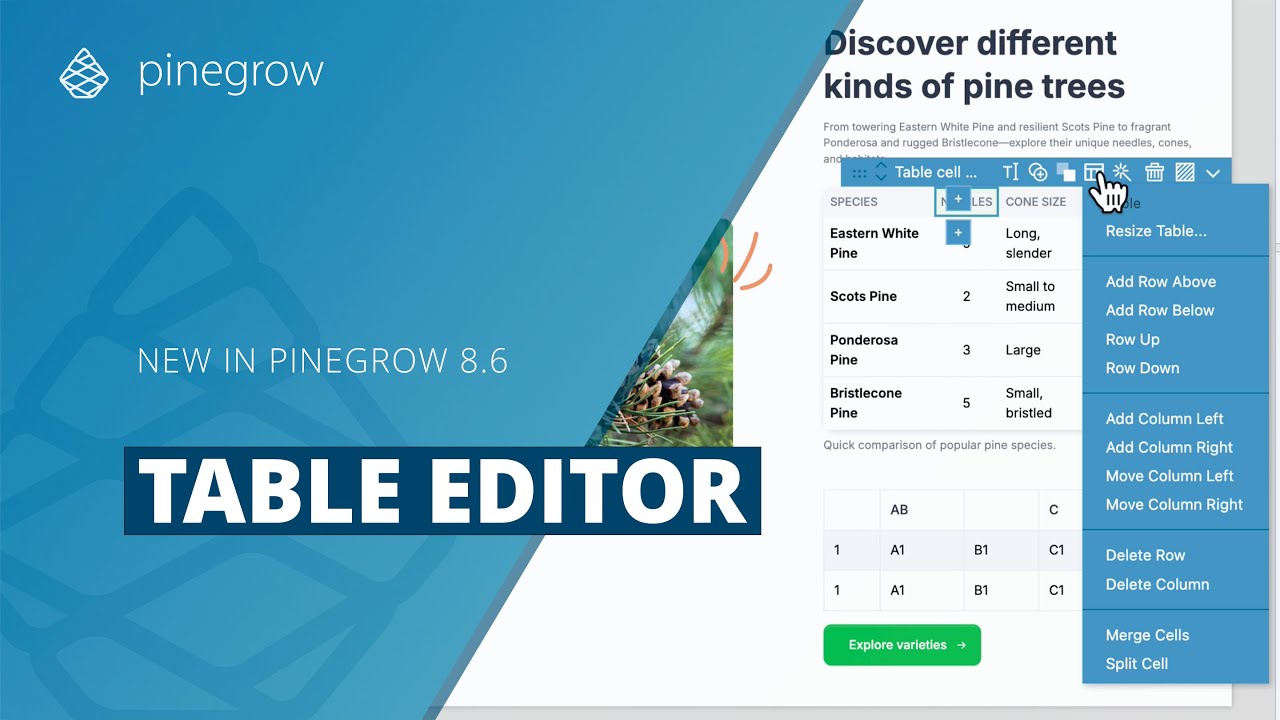I would love it if Pinegrow had a genuine table editor. This is the feature I most miss in Pinegrow. The best HTML table editor I have used is in Microsoft Expression Web, which is much better than the table editor in Dreamweaver. I can no longer use Expression Web because it basically doesn’t work with a 4K monitor on the current version of Windows. Also, don’t lecture me able the virtues of reflowing. Some data truly is tabular and should not be reformatted or reflowed to fit the screen of the wrong device like a phone. I’ve seen examples of small table where reflow makes sense, but for large table this is not the case.
Hi @Alan65 David,
In Pinegrow is a normal HTML table builder at the insert panel! What I would like to see is a extended table editor for Bootstrap 5 (just some more insert possibilities of the Bootstrap 5 tables). Because it is very limited now.
Regards,
David
I guess I wouldn’t call that a table editor. It lacks most of the features one would want in a table editor.
@Alan65
I agree fully! Compare to what I was used to in Dreamweaver CS5 the table inserter is a joke! And it would be a great idea to have something similar in Pinegrow.
Hi,
The table editor for Bootstrap 5 is a bit more automated.
For plain HTML tables I find that using the repeater and duplicate work pretty well. Make one row, style as desired, and then duplicate as many times as needed. I also use Emmet a bit for repeated content.
Cheers,
Bob
What if I have a wordpress pinegrow project and I want to let the user of the created theme fill in the table cells with for example inages and text.
So the end user has no pinegrow.
At the moment I use a general available plugin to create a table and the pinegrow page shows it in the theme with a post content.
Agreed. Unless I have overlooked something, there seems to be no way to conveniently select and resize or delete a table column visually within Pinegrow. Moving a column of data would be useful, also. ![]()
I’ve been diving into using Pinegrow as a mini-CMS to help some non-technical people edit some pre-existing pages I put together and the lack of interface elements to help them edit tables is a huge drawback. The pages consist of a lot of tabular data that gets updated often, so not having a “visual” way to make changes to the structure of a table is unfortunate.
Please consider adding this functionality. Thanks.
From what I see on the website, the table editor will be available in version 8.6 in the coming days.
Good evening, you can watch this video and you’ll get the idea. (Build Tables Faster with Pinegrow’s Table Editor). Good luck to you!!
Pinegrow 8.6 got delayed a bit - but today it is finally out ![]()
Thank you so much for including the table editor!!! Now I won’t need to use external tools, like Adobe Dreamweaver, for my course web pages.
Woo Hoo!
A table editor.
AT LAST…..
now, lets fill it all full of the wrong sort of content, lol.
Great though, I’ve been waiting for this for a few years. Nice