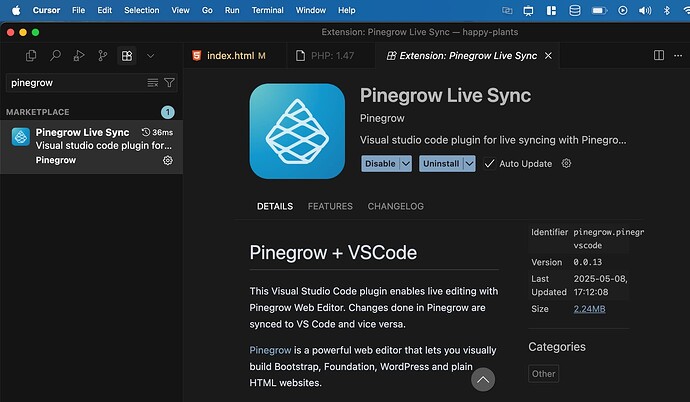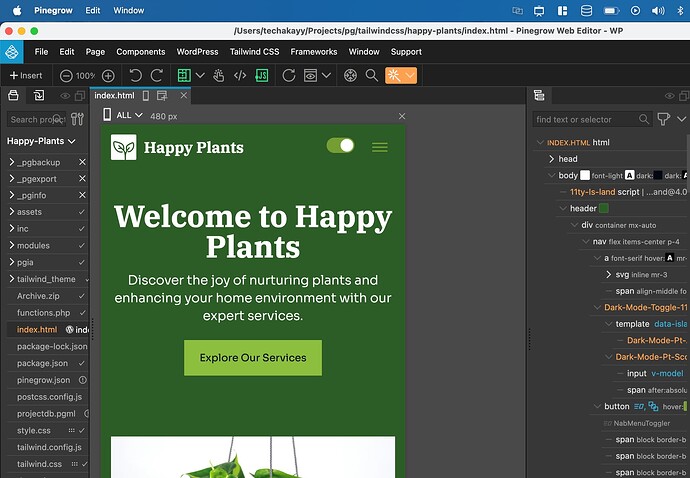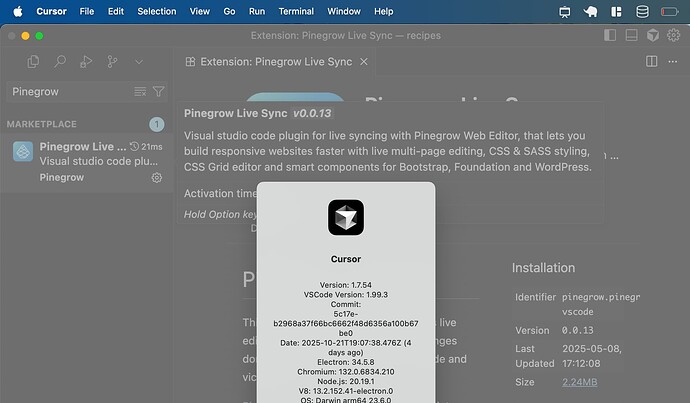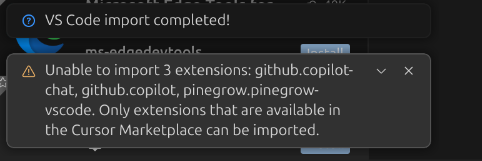Hi There,
Does anyone knows how to get the Pinegrow Live Sync extension for Cursor ? I was able to install it some time ago but I had to reinstall Cursor and I can not find it in repository extensions anymore. Is Pingrow not supporting this extension for Cursor any longer ?
Many thanks !
Does Live Sync work in Cursor? There’s at least one other post here that suggests it does, but I don’t see Live Sync listed in the extensions. The only Pinegrow extension I see is Piny.
Live Sync was the best part of Pinegrow. Any idea how to enable it if possible?
Welcome to Pinegrow @pinegrowuser007 ,
Pinegrow Live Sync extensions shows up fine for me in cursor, and works nicely. Can you double-check. I’m using cursor version: 1.7.44.
I updated to the latest version of cursor and can confirm I see Pinegrow live sync available. Piny too.
I can confirm the same version. I can see and install it on VS Code. I cannot see or install it on Cursor.
I also tried to import it from VS code, and it said it won’t take it because it’s not on the Cursor marketplace. Did it get removed?
@privateuser ,
Not sure why migration from vs code to cursor is failing for you. But, you can simply search for the extension in the extensions tab of Cursor and re-download and install it. Refer to my above screenshots.
That’s the problem. It’s not in my extensions (see the screenshot above in my other post). Piny is the only Pinegrow extension in the Cursor store.
Oh I see, not sure why, probably a windows (looks like from your screenshot) vs mac (I’m using a mac) thingy with marketplace search functionality.
Try pasting this in your browser and see if it opens in cursor - cursor:extension/Pinegrow.pinegrow-vscode
I do that and it just takes me to the Cursor settings page. No plugin.
I’m on Ubuntu. Wouldn’t think OS would impact it. It’s just behaving like it’s been blocked by Cursor.
Ohh okay.. As a last resort, try downloading the vsix file from your Vs code, and install in cursor manually following this post - Install extension by vsix - Feature Requests - Cursor - Community Forum
It appears that DID work. Has it been removed from the Cursor marketplace? Why would they do that if it still runs?
Either way, thanks for helping me figure it out!
1 Like
Hi.
The Manual Install as suggested by @TechAkayy works for me.
I also noted that the Cursor team says that they only show extensions that are listed in
which if you check it out, it currently only lists the tailwind extension.
Just type Pine in the search bar of that page and it results in 44 hits, one being Piny
NONE being Pinegrow.
I must add though that cursor shows NO EXTENSIONS whatsoever in the search results.. for ANYTHING atm.
I’ve even added the different market place gallery link.
and its made no difference.
I cant view or install any extensions whats so ever ,but Ive not used it for months until checking it out after this forum post.
Anyway, so maybe Pinegrow devs would need to list Pinegrow extension on the above site somehow.
..having said that, i cant install any atm anyway. so not sure whats going on there.
Ciao
2 Likes