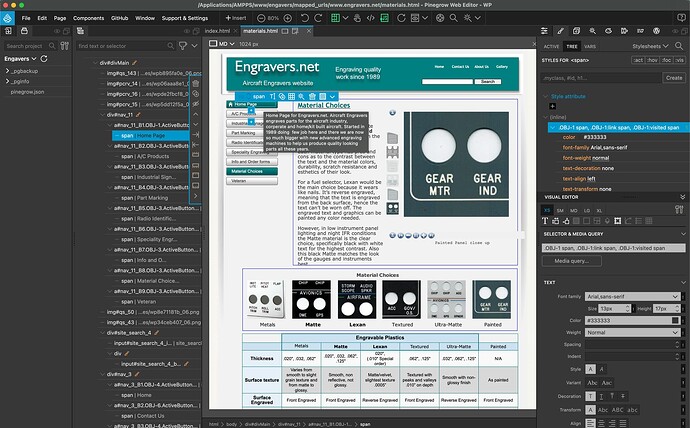Hi there @TheBigCahoona , since you’ve not heard from anyone, heres a quick suggestion.
- you can open your site directly in Pinegrow, as a url.
ie, under the pinegrow app menu, open
File / Open URL
You will be prompted to select a folder to save MODIFIED FILES… this is important, as sadly, for some reason… Pinegrow doe’snt save the ASSETS… of the page your viewing. Ie, all the images etc.
I really dont know why, maybe a Feature request is in order here. Maybe its some legal thing?
then you can view your site, in Pinegrow make modifications and change class names etc, change layout, basically do what you want and SAVE THE CHANGES.
Thats it.
SO you AGAIN have to open URL to view. your site, which will now open as a PROJECT, and load all the changes you have made to the original site, so you see your new stuff.
ie,
-
However, as you’re the site owner, I guess you still have all the original files, designs, etc in a project from Serif, and that saves its output as a webpage to upload to your server I guess, and/or has a built in ftp that exports the apps web design and uploads it.
So, you could just view that apps generated site output and open it as a project on your local machine, no URL required.
Then, your actually working on the actual files themselves. I suggest, duplicating/backing up the original site first, incase things go pear shaped, in the fires of creativity 
-
Finally, if you’ve somehow lost the original files/ project etc, you could use an app like (for mac, not sure of other platforms,) you could use
SiteSucker,
to download the original website, complete, including ALL ASSETS, pictures, scripts, whatever, and then work on that locally. Open up that locally saved site, which is a complete copy of your websites front end (not backend stuff, like databases etc ) for you to work on.
I hope one of these idea helps you to start.
Then, you can get to work on the redesign,
either using templates, css grid etc, to replicate layout etc,
or go the whole wordpress way and then at least you could implement Woo Commerce into you site via its free wordpress plugin and once again, recreate a functional online shop and take orders online.
I actually really like your original site design 
ok ttfn