how do I get get and then install the “open in Pinegrow” package on Atom on a mac?
Hi @kat,
Hope this helps.
Do I have to uninstall and reinstall the pinegrow-atom package if I close and then reopen atom or Pinegrow to get the APi http://localhost:4000?
Pinegrow needed to be open to a project otherwise install in Atom I got an error message "Unable to connect to Pinegrow at http://localhost:40001/editor
If I have Atom open and quit Pinegrow, or if I open Atom first, I’ll get a notice that Atom disconnected from PG or unable to connect to localhost.
If I then open Pinegrow it will give me a connected message.
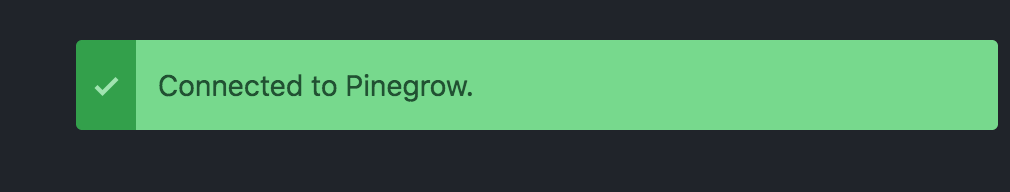
As long as you get the connected message you are fine.
I assume you have your Internal webserver port set to 40000?
Support -> Settings ->Internal Webserver ports
How do I sync Atom changes to PG, e.g, changes in index.html?
Changes in PG do immediately sync to Atom.
PG refresh button doesn’t work.
The only way I can sync content from Atom to PG is to close and reopen the index.html in PG.
Yes, my localhost is 4000, and seems to be working
Once connected it should be bi-directional without anything else needing to be done.
Top is Pinegrow, bottom is Atom.
Bob
Did you manage to solve this problem?
We can try a little more trouble-shooting, but you will probably have to pull a ticket with Pinegrow support. https://pinegrow.com/contact-us/
What PG version and Atom version are you using? Can you also post a screen shot of your Atom plugin settings page and your Pinegrow URL settings, please?
@kat Could you please try with VSC > Visual Studio Code (instead of Atom) as a temporary workaround and keep us posted about your results?
Note: I confirm, we have received your support request.
I’m sticking with Atom for the next couple weeks as I’m taking Wordpress courses and the instructors all use Atom.
After that I’ll be back to Bob’s PG tutorials and giving WP a try in PG, so I may not need an IDE.
Thanks for your prompt response.
Kat
Same problem with VSC to PG changes are ok. VSC changes do not work in PG.
I think error message is the similar to the one Atom.

The error message says: “Code modified in external editor has syntax errors”
Do you expect PG taking them (code (syntax) errors) over - or should you (preferably) expect entering code without syntax errors?
Could (but not necessarily must) be part of the problem?
Just an addition (mentioned by me elsewhere):
I’m using a mac-only app called CodeKit (more historically). CodeKit, amongst other things, refreshes each change in every browser automatically. Because PG is built on Browser-tech, it will be also refreshed. With this - I can take any Code-Editor - it will work a charm. In my case, I’m using Brackets as my preferred Code Editor. I tested it with Atom, Sublime, VSC and Brackets - code without syntax errors expected!
Cheers
Thomas
Atom is now working with Pinegrow on my mcgraphics.us/WildMusic-starter. I did install 4 ide packages on Atom. mcgraphics.us/z still doesn’t sync Atom to PG.
So glad to get back to Bob’s tutorials next week. I’m looking forward to seeing what PG can do with my Wordpress local dev.

