Hey guys,
I’m running up against an issue where, whenever I edit code and the code editor, it uncollapses everything in my tree view panel.
Here is a 45-second demo to show you what I mean.
Pinegrow uncollapsing tree view when code is edited directly - Watch Video
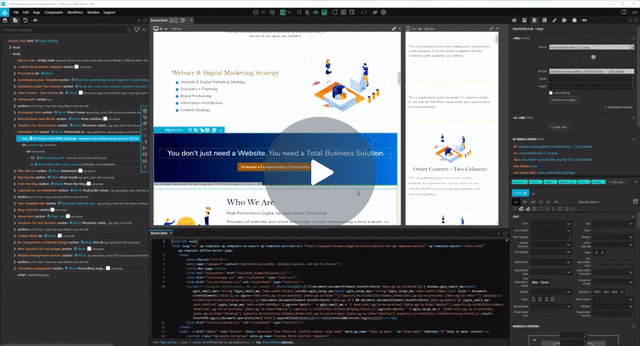
In a lot of cases, that’s not a big deal, but when I’m working on large documents, this gets to be a huge hassle as it slows down my productivity and makes navigating the code difficult. I know I can use the Element Code editor or the Element Properties panel, but sometimes just opening up the code editor is the fastest way to get something done.
If there’s anything that we can do to prevent this from automatically expanding. I would absolutely love that. Thank you.