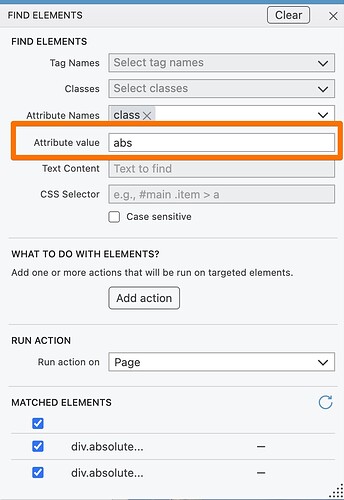I have recently dropped Adobe Dreamweaver completely. All my favorite plugins were dated and no longer working. ONE feature I miss was the semi-automatic global update to links when you change one. E.g.: I want to change my nav menu /contactus.html to a /contact.html.
The menu was developed using DW plugins from PVII (now defunct ![]() _ _) Is there a project feature what will allow a global change? I know i can do this using BBEdit. Just curious if there is an easier solution in PG.
_ _) Is there a project feature what will allow a global change? I know i can do this using BBEdit. Just curious if there is an easier solution in PG.
Are you just editing an old DW project? Then Find and Replace is very feature rich. It was updated not too long ago. You can stack actions and all sorts of cool things.
Otherwise, becoming familiar with master pages is the solution here when building static sites.
THANK GOD ! and thank you !
Okay, I tried to run it on the page and the project, but nothing changed! BTW, this is an imported DW created site
tried both ways. Nothing changed
@jefferis Oh, sorry, what I hadn’t realised was text content didn’t cover attribute/data values.
But I did a quick experiment, using the AI action to replace the href value, and that worked great, even with my badly worded prompt ![]()
@matjaz maybe we can get an additional option for attribute values also in the Find and Replace.
Yeah, I felt the same way when I dropped Dreamweaver. Pinegrow’s Components feature makes global changes like link updates a lot easier—you don’t have to redo everything manually. Kind of like how I use Inat Box, for streaming, it saves time by keeping everything organized in one place.
I tried it as you wrote it with and without the / slash, but still nothing worked. Could the template editable area from Dreamweaver have anything to do with it? I linked the page I tried it on.
All I can say is it worked for me in the test. I haven’t used Dreamweaver since the Macromedia days ![]() so I am no help there.
so I am no help there.
Why not take the opportunity to rebuild the site, make use of the master pages and components in Pinegrow? Which is probably worth it, looks like your using jQuery 1.7.2, which is over a decade old. You might want to update purely for security vulnerabilities alone. ![]()
thanks. I updated the jQuery I will use BBEdit to update the links. I’m not ready to redo the entire site right now.
Search by Attribute value is coming in the next update. Thanks for the idea @PeteSharp!
Thanks @matjaz ![]()
Find and Replace, which is already great, is just about to get better.
Have one file with your menu in menu.php
Rename all your files .php (not.html)
Add <?php include 'menu.php' ?> where you want your menu to appear.
One file for menu - nice clean code.
I am having a terrible time using Pinegrow to accomplish this basic task. I still cannot update text links in the same page using either the dialog box or AI Nothing is working This feature is such an essential one for updating my old dreamweaver sites that I’m thinking of resubscribing to Adobe (yuk) just so I can fix 5 old html sites. I press run on matched items and NOTHING happens except it says “DONE!”
Hi @jefferis , I would simplify the criteria you are using…
href is an attribute not a tag name. So move it to the attribute name field.
itemoptions.php is not text content, but an attribute value.
Searching by the attribute value is still coming… next update if you read further up the thread.
I did try the following as a test, it went through all the href attributes on the page and checks them, then amended the ones I asked it too.
So the logic is… On each href attribute run the AI prompt. This will be a quicker process once we get the value field for the attributes, as it will then only run the AI prompt on those specific ones.
I also just ran the same prompt using Mr Pinecone directly using Transform > Content with the body element selected on the page, and it returned the same result, with my href paths updated. It did take slightly longer… I guess that depends on the size of your page and you probably risk the AI changing something you don’t want it to change… got to love that ![]()
well, I tried this and AI came up with a bunch of links that were NOT the ones selected in
if href value is /getaquote.php change to https://www.goldbuyer.com/blog/submit/
Also, it asked me to set up an API credential to work with the changes, (which I don’t have and sounds like i need a subscription to use) .It also seemed to select other page’'s links even though I had selected run action on page. Not sure, but it seems really a dangerous feature. What I am going to do instead is download the site to my computer, use BBEdit to make global changes on the folder and upload. BBEdit has always been precise in this kind of text and code only change. It is just an extra step than Dreamweaver used to be. Pinegrow really needs the text specificity of BBEdit so that changes are limited and narrow
Well, it worked as intended in my testing, not much more I can say. Unless @matjaz has some further suggestions here.
This is exactly what happened when I did it.
Yes to use the AI prompt you need an API key. If you don’t have this, then thats why nothing would be happening here ![]() You dont need a subscription for OpenAI, its pay as you go, you just add some credit.
You dont need a subscription for OpenAI, its pay as you go, you just add some credit.