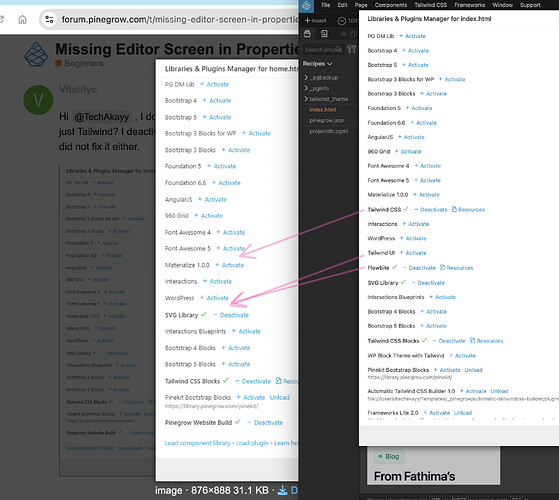Hi everyone, I’m new here and new to creating websites. I used Pinegrow for a few days during the free trial period, and my properties tab looked similar to the example shown on the Pinegrow website containing the Tailwind editor. https://pinegrow.com/tailwind-visual-editor/
After my trial expired, I purchased the Pro version a few days later and an update came out for Pinegrow. Since then, my Properties tab no longer shows the same interface that resembles the visual editor but in properties:
Additionally, my visual editor tab does not show an “ALL” tab for sizes, the settings that I had previously input through the properties tab shows as “var-”, and instead of preset color options (as shown in the pinegrow example) I get a color picker tool. I’m assuming the visual editor tab is Pinegrow’s own system while the one I was using was Tailwind’s?
It seems as if I can delete all of the classes in the properties tab then redo manually in the visual editor tab. I’d rather use that as a last resort if I can’t get help or if that’s recommended.
Thank you in advance! 
Hi @Vitalityc
Double check it’s not collapsed to the bottom as per this image. You can drag it back up if thats the case.
Hi, this is not the case. I’ve even gone to Window>Show/Hide Panels>Show all. The following is a screenshot of the whole window after togglign the floating panel option.
I’ve even gone as far as reinstalling pinegrow and starting a whole new project using the available templates and that does not change my issue. On another note, I have a window appear that says “No tools are defined” after clicking Show all panels. Not sure if that is related.
Welcome to Pinegrow 
Can you open your page and try activating tailwind on your page via menu - File → Manage libraries & plugins…, then choose a tag in your page tree and check props panel.
Hi @TechAkayy , I do already have Tailwind CSS Blocks active. Not sure if that is the same as to just Tailwind? I deactivated, reactivated and check marked overwrite resources to all files. That did not fix it either.
When I compare mine with yours, it seems like your Tailwind subscription might not be active, hence you are not seeing tailwindcss, flowbite and tailwind ui. That said, Tailwind blocks seem to show up in yours, not sure if it’s because you opened a tailwind project. Can you check if you have an active Tailwind subscription via menu Support → Purchase & Activate… Please reach out to support if you have issues with your subscription. Thanks!
![]()