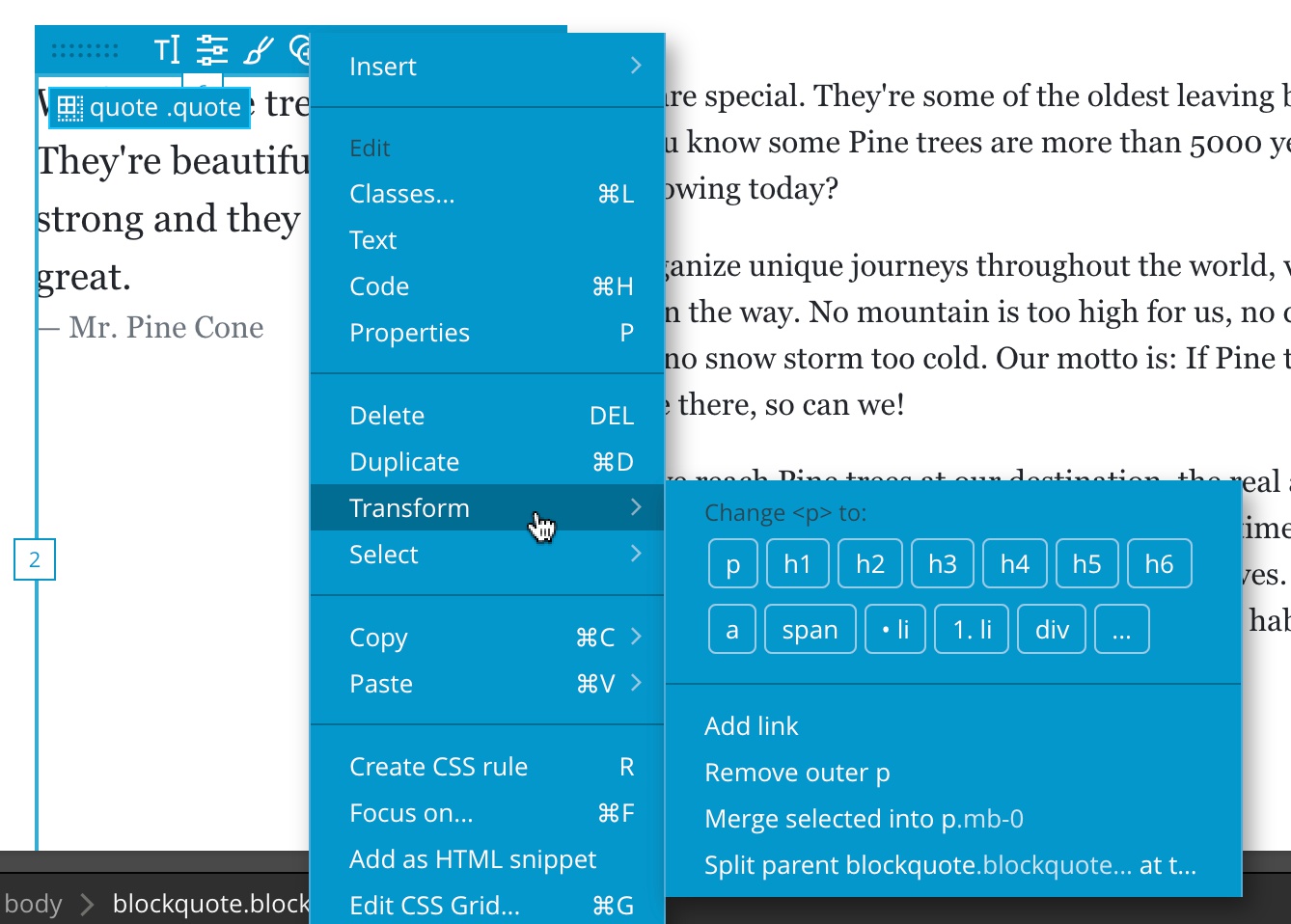I’m only a minute-and-a-half into the Summer Nights PG tutorial and I’m stuck on an issue I can’t figure out.
Trying to change the first p paragraph into H1 heading. (REALLY basic, I know) But when I control-click [mac] into the paragraph I get something different than what your video shows. I don’t see “change p to … whatever”, I only see “insert … whatever”
In the video the menu just sort of appears - I’m not sure exactly what you did to get there. But I can’t make it work, so I need help.
The Summer Nights Tutorial shows this:

My Pinegrow shows this:

What am I doing wrong?
I’ve tried double-clicking, every keyboard combo I can think of, looked at settings, played with the workspace, tried different ways of clicking into the paragraph, and I just can’t get to the menu you show in the video. Help please. And thanks in advance.
I’m on Pinegrow 5.92