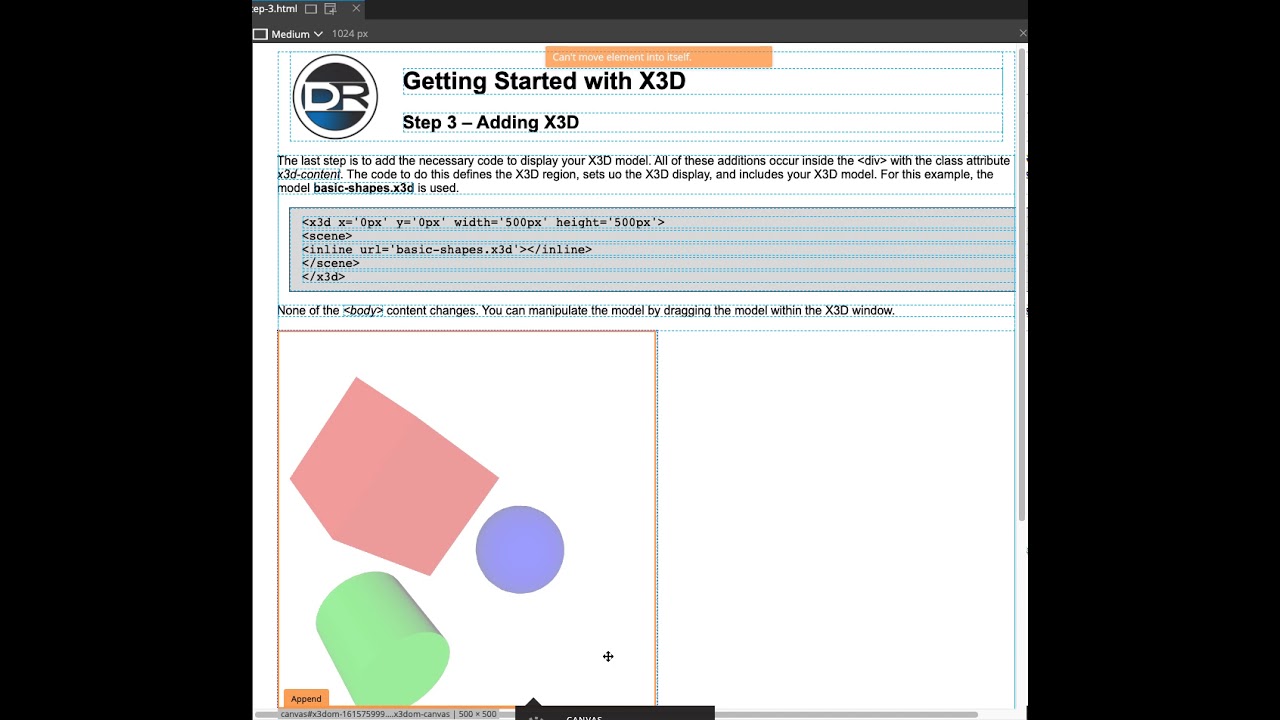Hi there, is this expected behaviour?
having just tried out PG with the Kauri tree in 3d ,
I am now checking out
and PG correctly renders all the shapes!
Trés Cool!
(which is more than my Brave browser does, as the 3d file is selected via NON https, when the page itself is https, so Brave blocks it)
however, when trying to manipulate the scene in the PG design view, I keep getting the cannot clone something onto itself sort of message.
IF… I select the thumb icon to allow Clicks then… it works great!
BUT… should it move at all? (allow manipulation of contained contents?)
or it SHOULD ALLOW it all WITHOUT the thumb clicked -as its a dynamically generated element?
-as was the case with the kauri tree viewer? I didnt need to select the thumb icon for that, to manipulate it in the design view?
what is the use case scenario for this?
Is it because there are mupliple shapes in this render and there was only 1 tree? (possibly a name title there too, so could have been 2 items)
here, have a video.