What the title says.
I can select from the Edit menu but the shortcut (CMD + SHIFT + Z) doesn’t do anything.
What the title says.
I can select from the Edit menu but the shortcut (CMD + SHIFT + Z) doesn’t do anything.
Hi @fakesamgregory,
Can you open up the History panel and see what is happening there. I’m currently running Mac OS 10.14.6 and the redo shortcut works. I edited some text, hit the undo hotkey - this stepped the history back a step. Then I hit the redo hotkey and this stepped my history forward a step. Selecting from the Edit menu should also step the history forward and back in the same way. I’m wondering if the action you are undoing isn’t getting added to the history, or…
Thanks,
Bob
Hey Bob,
I’m running OSX 11.6 (on M1 Mac). Here’s a little gif of my actions you can see the undo but redoing does nothing untill I access it in the menu. It adds my action to the history.
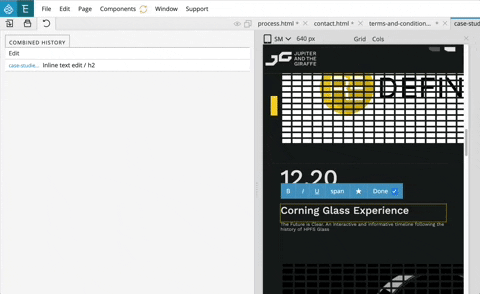
Hmmm, might be an 11.6 thing. We don’t have an M1 for testing, yet. We will look into it. Thanks
@RobM I’m still getting this FYI. Any updates?
@fakesamgregory I’m unable to replicate this issue on both Intel (10.14) and M1 macs (12.1). Are you sure you don’t have some kind of global hotkey registered for this combination?
Sorry to waste your time @matjaz. I’ll look into it a bit more and see if it’s something to do with my end on hopefully come up with a more detailed report.
No problem @fakesamgregory. Thank you for all your feedback and everything you are doing with Pinegrow. We appreciate it all. Keep them coming 